How to Keep Your Wi-Fi Connection Secure
3 min read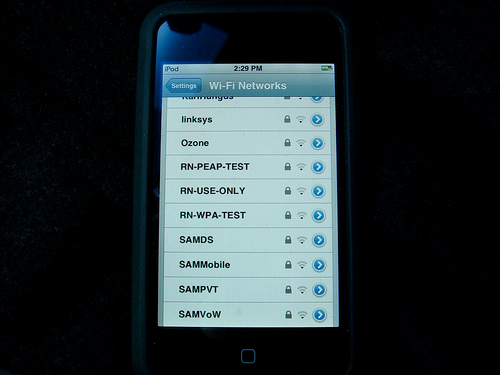
Setting up a Wi-Fi network at home has become so easy that even non-techies can do it on their own. While idiot-proof wireless networking hardware is great for those who merely want a working Wi-Fi connection but don’t have the time to learn the ins-and-outs of computer networking from scratch, it can become a huge security risk especially if proper security measures are not followed. Anyone can leech your bandwidth, steal confidential information, or even upload/download illegal materials which could land you in huge trouble.
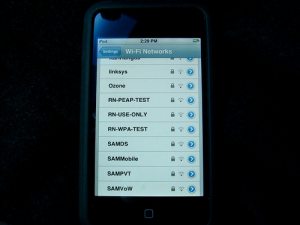
While WiFi service providers for home connections can adequately secure your Wi-Fi for you, it’s still pays to know how to do it on your own. Here are some of the ways you can protect your Wi-Fi connection from leechers and intruders:
Change your Router’s Default Settings.
Almost all new routers have a default username set to “admin” and a very generic password that is set either to blank or obvious choices like “password” and “admin.” Always remember that once your router’s password has been cracked, anyone can kick you off your own connection. To change your router’s default settings, you can plug in your computer directly to the router or access your router’s admin controls page by typing its Gateway IP address (usually 192.168.1.1) into a browser’s address bar. For Windows computers, typing in “ipconfig” into the Command prompt will give you the default Gateway IP.
Allow selected Devices to access the Network by enabling the MAC address Filter.
The MAC (Media Access Control) address is a unique series of numbers and letters that is assigned to every Wi-Fi-enabled device. Have all of your devices connect to your network, and you can see all of their MAC addresses under the “DHCP Clients” or “MAC Address” section of the router’s admin page. From here, you can usually select all the MAC addresses that you want to allow access to the network. Any device with an unknown MAC address will be banned from joining your network.
Check your Wi-Fi Password; use WPA instead of WEP.
While most modern routers now use WPA encryption, older devices might not be updated with this new standard. The old WEP mode of encryption can be easily cracked in just a few hours (or minutes, even) with the right software.
But always remember that your mode of encryption is worthless if you have a weak password. Make sure that your passwords are at least twelve to fifteen characters long and are made up of a mix of upper and lowercase letters, numbers and special characters. Also avoid using passwords that are related to you, like children’s and pet’s names, that can be easily guessed.
Make your Network Invisible by Disabling SSID Broadcast.
Though this is not a fool-proof method to discourage persistent hackers, disabling SSID broadcasting can still offer your network a minimum amount of protection. Only the devices that the admin has authorized can see and connect to the network. Other devices that want to be let in must know the exact name of the network before they can see it.
Jamie Staker is a business network technology consultant. His articles mainly appear on internet and technology periodicals online.





