Secure Your Secret Files
3 min read
It does not matter if you have a laptop or a desktop, once you have a person computer; you will have files on it that are extremely personal and private. Private files can range in importance and vary in genre. Some will be work related, other will be health related and even more may be financial files. Whatever that case may be, your files are our business and you will do what you have to do secure them. When we do work or when we’re organizing the information that is important to us, saving it digitally is becoming the most important method. Converting hard files to digital documents saves time, money and space. It help keeps files safe and accessible at the same time and protects it from tangible damage like water, fire and even other human contact. When we computerize our files or if we’re saving or processing documents online, we may feel that they are safe as it, you have to take precautions to make sure that they are not tampered with or compromised. Here are a couple suggestions as per what you can do to secure your secret files in the best way possible:
Remote computer access
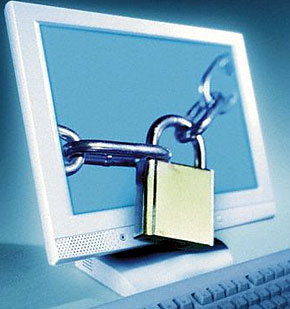 Having remote computer access is an excellent and clever way to safeguard you files from intrusion at a human level. If your laptop gets stole and you want to dump your files, you can access the laptop through your desktop and either save precious files or delete those you don’t want to risk. Some of the information we keep is highly sensitive and in most cases people will speak strongly against saving things like passwords, personal information and more on their computer. This however is changing as it has become much easier carrying around virtual information rather than tangible. If you save any information or files you don’t want to share with anyone or just personal things that should be for your eyes only, remote computer access will make life easier. This is also particularly good for travelers who have surveillance systems that they want to check on. If the program is too tiresome to move to a more mobile set up, this way your focus is just on the kids.
Having remote computer access is an excellent and clever way to safeguard you files from intrusion at a human level. If your laptop gets stole and you want to dump your files, you can access the laptop through your desktop and either save precious files or delete those you don’t want to risk. Some of the information we keep is highly sensitive and in most cases people will speak strongly against saving things like passwords, personal information and more on their computer. This however is changing as it has become much easier carrying around virtual information rather than tangible. If you save any information or files you don’t want to share with anyone or just personal things that should be for your eyes only, remote computer access will make life easier. This is also particularly good for travelers who have surveillance systems that they want to check on. If the program is too tiresome to move to a more mobile set up, this way your focus is just on the kids.
Cloaking
For those of us who cannot function without our computers, we save everything on there. We want access to our files when and where we want it, but there is so much information we’re not willing to share that we desire heightened security. This moves beyond the whole idea of knowing someone’s password but onto the fact that we want all our files secure, but that there are some of them we cherish more than life. Cloaking is an excellent example of a service provided to immediately hide any file possible. This isn’t just a matter of erasing the files for it somewhere but also, removing visuals of it in any sub folder or hidden folder. You are left with a tiny innocuous icon and you’re asked to share a password if you try to enter the game facilities.





